The messaging mess is worse than ever these days. Everyone is falling for the proprietary messaging app scams that always follow the cycle of enshittification. These messaging apps are designed to collect a large user base by being good to them at first, then collect a large base of business customers by being good to them, then taking advantage of everybody for profit. It’s the usual business model these days. But wait, what if we could do everything those messaging apps do except with a standard open protocol we, the people, control, has existed for decades, and happens to be the most widely-used messaging protocol on the planet? Well, we can. It’s just that maybe you don’t understand how or why this is such a good idea.
Maybe you’re feeling stupid already
There have actually been some scientific studies showing that cognitive abilities decline temporarily when you try to manage too many software programs at the same time. In other words, you’re actually getting stupider! The extent of this stupidity is exacerbated when you’re using multiple messaging apps that all do the same thing: “type message, press send,” except maybe with slightly different user interface designs and feature sets. Your brain has to learn dozens of different interaction methods for what amounts to basically the same function: “type message, press send”. It’s hugely inefficient and your brain’s cognitive abilities are suffering because of it.
If you have a half a dozen messaging apps to switch between, that might take 15-30 seconds. You might have to do that a lot if you don’t remember which messaging system contains the conversation you’re looking for. If you had everything in one app, the amount of time you need to manage those messages will probably be reduced to 1 or 2 seconds. Much more efficient! Plus, you’d probably have a search function that can find the things you’re looking for much more quickly.
Harvard Business Review published a study recently measuring this kind of wasted time: How Much Time and Energy Do We Waste Toggling Between Applications? (hbr.org) It turns out, “Over the course of a year, that adds up to five working weeks, or 9% of their annual time at work.” Another study shows that this massive time wasting caused by the messaging mess can cost businesses an average of $12,506 per year.
The brain actually can’t multitask, so all of that popping back and forth leads to a drain in energy and temporary declines in cognitive function. (See: Too Much on Your Plate? Here’s How to Avoid Cognitive Overload | Inc.com and Why the modern world is bad for your brain | Neuroscience | The Guardian)
All of that wasted time and cognitive energy loss also hurts your relationships as you’ll become less responsive due to the huge increase in amount of work required managing multiple messaging apps. See: Study: States with the Most Unopened Message (securedatarecovery.com)
The more cognitive load you put your brain through, the higher your allostatic load becomes as it accumulates. This can even lead to strain on your organs and affect your health in addition to your cognitive abilities. So it seems that using multiple messaging apps all day not only makes you stupider, but it also costs money and health.
Reducing the clutter
There really isn’t anything that Slack, Teams, Whatsapp, Telegram, Signal, iMessage, FB Messenger, Instagram DMs, RCS, etc., etc. do that couldn’t have been done in an open way using open standard protocols that already are interoperable as decentralized servers. They’re all literally just transferring data between one point and another. It’s “type message, press send” at the basic level. Not rocket science!
The main reason corporation do this in a competitive authoritarian way that cuts users off from the open collaborative standards is for societal control. Apple hijacked SMS messaging on iPhones with iMessage so that they could be in charge of your communications. Whatsapp subsidized wireless internet costs only for Whatsapp connections in developing countries so that they could be more popular and subsequently in charge of your communications.
All of the modern chat & messaging features you see in those apps could have been done in an interoperable open democratic manner and this will be clear to you when you try the Spike app and service. It makes a lot of sense to consolidate electronic communications on email since it’s already the most widely used electronic messaging system ever created, you have to use it for external business vendors anyway, and it’s pretty much a requirement to log into any of today’s smartphones, tablets, and computers. There’s no need to complicate things with competing segregated systems.
Proof you can have a chat interface AND freedom of choice
I always like to show off the Spike app as proof that you can have close to the same user experience as other popular messaging apps like Whatsapp, iMessage, Signal, and Telegram, but without the corrupt dictatorship authoritarian style lock-in.
Spike is a messaging service/app that essentially includes all the modern chat features, but implements them in a way that’s compatible with any email program. That’s right, it works with the largest electronic messaging system that has ever existed. It’s compatible with the global standard for internet messaging which we’ve been using for decades.

Basically, Spike simply reformats emails into a modern chat style interface which negates the need for other autocratic chat style services and apps. Just about everything those other apps can do can also be done here… except with the huge advantage of not being enslaved to a draconian dictatorship ecosystem. You can change email programs whenever you want and all the conversations can come with you. You can choose to use an email program you like while other people can choose an email program they like and all of you can still communicate seamlessly without having to peer pressure each other into switching to a shittier app that doesn’t suit your needs.
Spike’s read receipts work with all other email programs as well (as long as the recipient has remote image loading turned on.) In Spike you’ll see the double checkmark icon like most chat apps do, but the read receipt function is done using a tracking image in the email just like all of the email marketing systems have been doing for 30 years.
Pretty much the only communication-related feature that doesn’t work with any other email client is the typing indicator. The “typing” indicator icon only appears if the other person is also using Spike because that capability needs to be sent continuously. Spike uses their own centralized servers for that instead of transmitting it through emails and that makes a lot of sense.

All the features you expect are already there… voice messages, photo/video attachments, animated GIFs, location sharing, file sharing, etc. Spike even integrates a WebRTC-based real-time audio/video call server. That’s one thing that you can’t do with email alone, but you can initiate video conferences via email using a link. That’s what practically all businesses already do usually as part of a Meeting Request email. Spike simply changes the notification interface to show as an incoming call. Absolutely genius! What’s even better is if someone is not using the Spike program, they’ll receive the call as a link to a website that loads the video call via the WebRTC standard. So nobody is left out! Video calls still work with everybody who has email and a web browser (compatible with the WebRTC standard.)
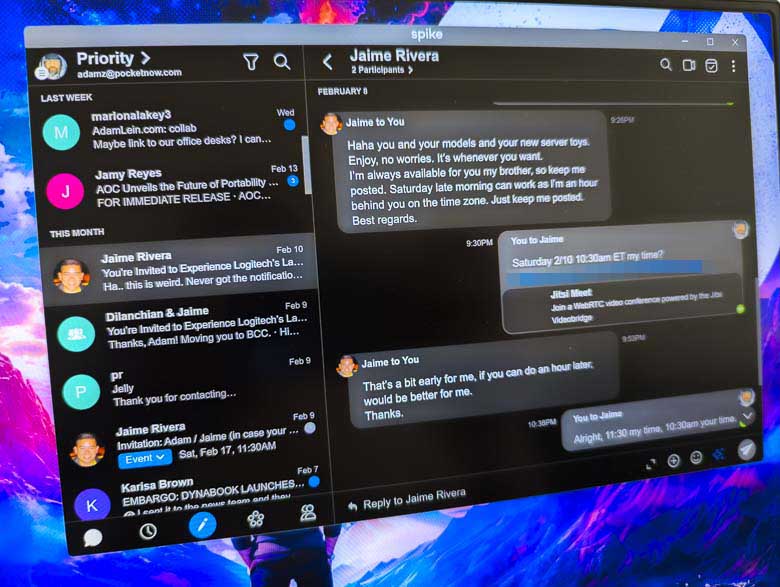
The desktop app looks a lot like popular chat apps as well. It’s not very dissimilar to things like Slack or Discord, too. Another awesome thing about Spike is how it handles spam. You can see above in the upper left corner that I’m looking at “Priority” messages. These are basically messages that I’ve been having active conversations with. Everything else that I don’t usually reply to goes into an “Other” section thus reducing clutter very nicely.

Of course Spike has groups too. You can pretend these are like Slack or Discord channels. Really they are set up as email list servers, which again, is genius. Also see: The most intelligent people on the internet use this instead of Slack, Teams, or Discord. Having groups as email list server addresses means you have more moderation capabilities as well as a history of the conversation for people added later. It also means that these still work even if some people don’t use the Spike program. All of the messages will show up in whatever email program they use, and replying will go to the list server address which will forward to all list members.
 But wait, Spike also has plenty of great features that you’re used to having in email programs too! The star feature is compatible with Outlook’s “flag” feature and Gmail’s “star” feature. Reminders, pins, archives, and even scheduled send capabilities are all there as well.
But wait, Spike also has plenty of great features that you’re used to having in email programs too! The star feature is compatible with Outlook’s “flag” feature and Gmail’s “star” feature. Reminders, pins, archives, and even scheduled send capabilities are all there as well.

Everyone’s adding “Artificial Intelligence” features to their stuff these days, and Spike’s got that too. The possibilities are really endless with what you can do in terms of innovation in the realm of email.
Try it yourself
There are 2 ways you can start using Spike.
- Use Spike as an email program
- Use Spike as a complete email hosting system
Spike as an email app
In this scenario, you’ll basically log into the Spike app with an existing email account. You can use one email account for free and there are paid plans that open up other capabilities. The advantage here is that you can switch between Spike and other email programs whenever you want to as your email account is hosted elsewhere. Another advantage is that if you’re part of a business, some people can use Spike as an email program while others can use whatever other email clients they want. It’s a freedom-of-choice thing that has a lot of value for various workflows. The disadvantage here is that you’ll have to pay for email hosting and the email programs separately.
Spike as an email hosting provider
The other option is to point your domain to the Spike servers and use both their email client and servers for your entire email system. The advantage here is that you only have to pay one fee and you get both the hosting and the client software. This “Spike Teamspace” scenario also has a free option where you can make a spike.team email address.
Conclusion
Back in the late 1990’s, this messaging mess started with ICQ, and AIM, and MSN Messenger, and Yahoo Messenger all competing to capture the largest community of users. Of course, back then email wasn’t instant at all, you had to specifically dial-up to the internet and download your email messages. Today, email is just as instant as anything else. It’s all the same high-speed internet, and email servers/programs have had instant notifications of new message arrivals since 2005’s Blackberry Enterprise Server and Microsoft Exchange Server 2003 SP2. The need for centralized “instant” messaging of the late 1900’s is completely obsolete in a world of such pervasive internet access and robust open standards. Yet, businesses are still vying for the enslavement of users in their own communications platforms for the objective of control and profit of course… and unfortunately people are still gullible enough to fall for the marketing.