Beautiful OLED screen and excellent H-series performance
The Asus Vivobook S 14X OLED is a great new laptop in the $1000 price range that features a gorgeous organic light emitting diode screen as well as a high-performance H-series Intel processor. This laptop is mainly geared towards the 18-30 year old crowd of college students and entry level professionals who are into graphic design, photography, video editing, and other types of content creation.
What’s in the Box
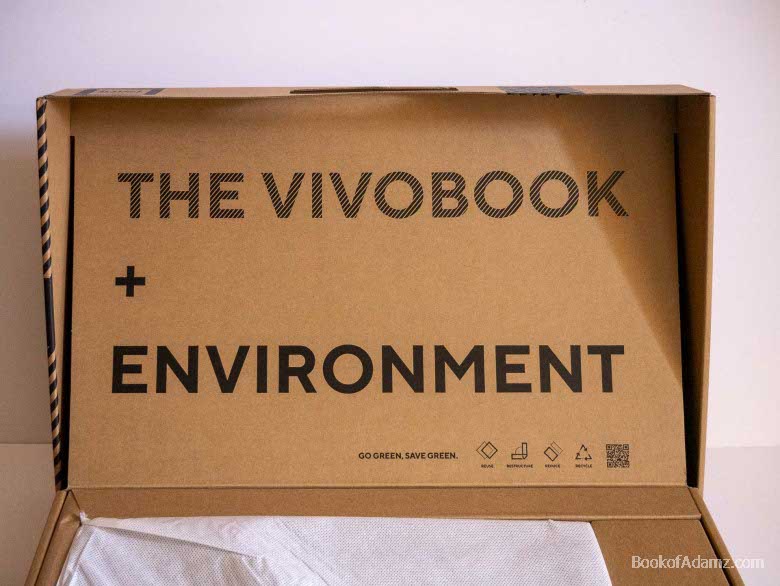
The packaging boasts environmental friendliness which is very important these days. It does use a lot of cardboard, but it’s plain brown recyclable cardboard with simple black ink printing, so we’re not wasting a ton of money on glossy full color expensive printing here.

Besides the laptop itself and some small documentation/warranty printed papers, we’ve got a nice rectangular 240 volt USB-C based power charger.
Hardware
For internal specs, the Asus Vivobook S 14X OLED has an Intel Core i7-12700H 2.3 GHz Processor, Iris Xe GPU, 12Gb DDR4 RAM, 512Gb M.2 NVMe PCIe 4 SSD, with a 70WHRs 3-cell Li-ion battery.
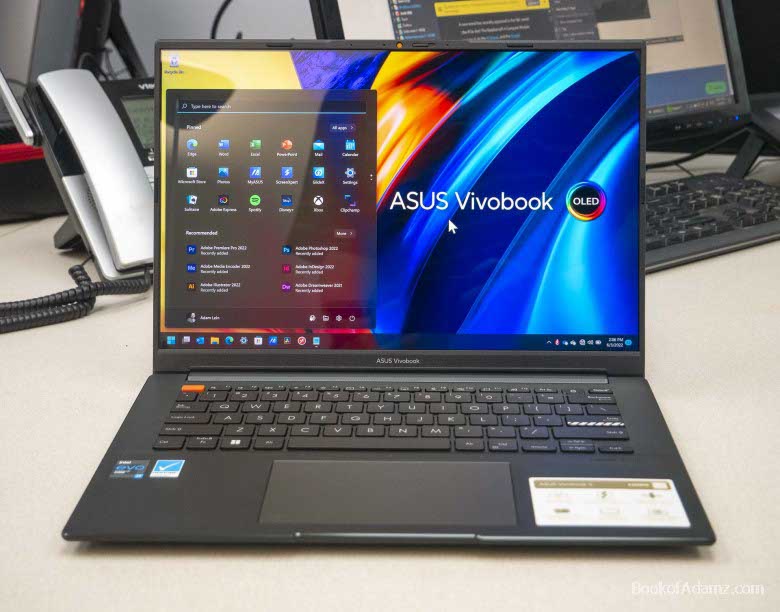
The big really gorgeous feature of the Asus Vivobook 14x OLED is the OLED screen. I mean, it’s part of the name after all. The display is a 14.5 inch 2.8K 2800×1800 pixel OLED panel with 0.2ms response time, 120Hz refresh rate, and 550nits brightness. It’s got 100% DCI-P3 color gamut, 100% sRGB color gamut, and 97% Adobe RGB color gamut. What’s more, it’s Pantone Validated color which is great for getting close to accurate colors on printed graphic designs.

You can clearly see how the blacks in the Asus Vivobook 14x OLED on the right are much darker than what you’ll find on a normal LCD screen like what we have on the HP ZBook Power G8 on the left.

The narrow bezels around the screen give you an 87% screen to body ratio. 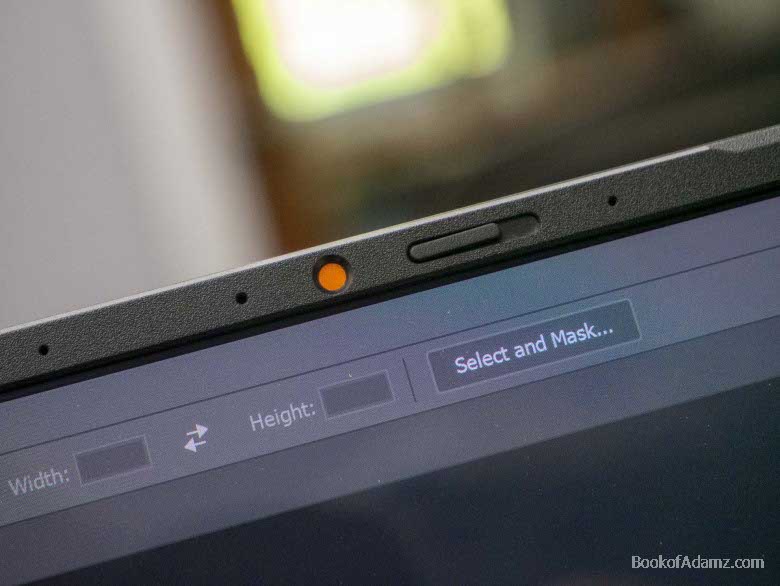
Also in the bezel we have a 720p HD front facing camera for the video calls along with a microphone array. Nicely, there’s a little switch that will cover up the camera with a thin bit of orange plastic. The colored lens cover makes it really easy to tell that the camera is disabled and that’s an excellent touch.

On the left edge with have a big fan exhaust grill as well as one full USB 2.0 type A port. You’ll want to use that for peripherals that don’t need too much speed like a mouse or pen tablet accessory.

The right edge is where all of the serious ports are located. You’ve got an LED to indicate battery charging, an LED indicating that the screen is on, a 3.5mm headset/microphone jack, a USB 3.2 gen 1 type-A port, 2 thunderbolt 4 display/power USB type C ports, and 1 HDMI 2.0a port.

On the bottom we’ve got a large ventilation grill for airflow along with a few rubber feet to put some space between the bottom and a desk or table. Asus calls their cooling technology “IceCool”, which uses 8 & 6 mm heat pipes, and a 97 blade “IceBlade” fan with an empeller made of liquid crystal polymer for lighter and thinner hardware but quieter more efficient airflow.
Under heavy load, the “IceCool” cooling system works quite well… at least on the left side of the laptop. I was still able to get the right side to get pretty hot.

The hinge for the screen is also able to bend a full 180 degrees in order to give you a totally flat position in relation to the keyboard. The screen is also supposed to be anti-glare, but as you can see here it still has some significant glare even indoors.

Outdoors, the reflective display panel is even more obvious, and the max brightness level has difficulty competing with sunlight.

On the back of the lid there’s an interesting little raised logo area. I can’t think of any reason for it to be raised. There’s no tactile advantage, nor does it provide any extra damage protection.
The raised logo area is embossed with a couple hashtags, which is kind of silly to me. One says #GoFurther which links to sports cars, hockey, and bicycling pictures on Twitter. The other says #BeFearless which links to sports, weight lifting, and sneaker advertisements at the moment. I’m not sure what those things have to do with this laptop.
The black metal body feels great, but it is extremely difficult to keep fingerprint grease from showing up on it. I ended up giving up trying and now it looks like a splotchy mess.
While the keyboard is fairly average, there are some minor improvements over the awful flat key chicklet style keyboards that have become standard on laptops these days. This keyboard actually has a little bit (0.2mm) of concave/convex ergonomic shaping to the keys. It’s not as good as the keyboards we had 20 years ago, but it’s a step in the right direction. We’ve also got a decent 1.4mm of key travel for that nice tactile feedback.
You’ll also notice some etched “Harman/Kardon” branding as well as some interesting design accents in the keyboard. I don’t know why the Enter key has zebra stripes on it, but that does make it stand out a bit visually. The bright red Escape key is an interesting design decision as well, but I like it.
The power button between the Print Screen and Delete keys on the top row also has a nice trick. It doubles as a fingerprint scanner for biometric logins AND it supports on-boot fingerprint scanning, so that when you press the button to turn the laptop on, the authorization is passed straight on to Windows and it logs you in right away. It’s similar to what Huawei first did with the Matebook X back in 2017 and it’s awesome. See: Huawei MateBook X Review: thin, light, and quite a looker | Pocketnow
Software

The Asus Vivobook S 14X OLED ships with Microsoft’s new Windows 11, which has a lot of usability and efficiency problems. See: Explaining Windows 11’s bad design | Pocketnow
While some parts of Windows 11 are customizable, many of the options and capabilities you’re used to from Windows 10 and below are gone. Luckily there are numerous 3rd party tools to fix this such as: ExplorerPatcher, StartAllBack, and Stardock Start11.
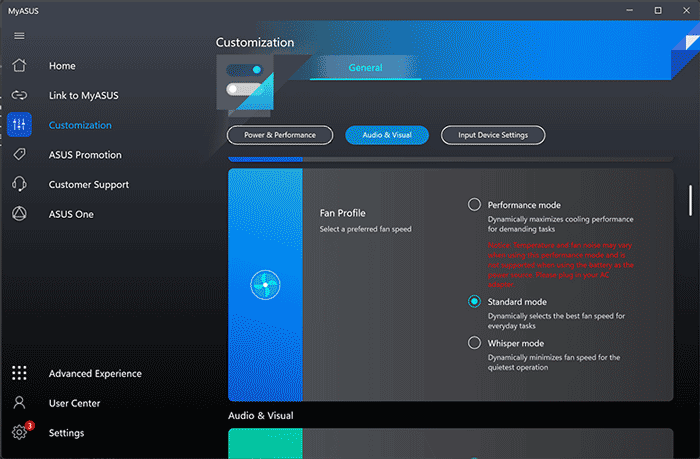
There’s a MyASUS program included on the Vivobook S 14X OLED which includes a lot of customization options as well as promotional offers. The customization options have a lot to do with the hardware. For example, you can change options on the cooling fan performance, or the color saturation of the display, or the noise cancelling microphones and speakers. Incidentally, you’ll probably want to turn off the noise cancelling microphone features when you’re on video conference calls as that feature can cause problems. There’s a note about it in the MyASUS software, but I figured it out the hard way. There are also some nice options for extending the life of the OLED display where you can dim inactive sections of the screen or whatnot. You can also change the display’s refresh rate from an automatic mode, to 120Hz for better motion performance, or 60Hz to improve battery life.

The Asus Vivobook S 14X OLED handles creative graphics programs pretty well. I edited a lot of photos on this, and the screen is great as long as you keep the room lighting fairly low in order to avoid glare. The right side of the base does get quite hot with the heavy load of processing, but the cooling system on the left does pretty good at keeping that side cool. Of course, I didn’t have any overheating problems, so it must be keeping it cool enough.
AfterEffects, Photoshop, Blender, and Davinci Resolve editing works well enough as well, but the limitations of the Intel Irix Xe GPU are noticeable compared to something with a much more expensive dedicated GPU.
Battery
Battery life wise, the results can vary a lot depending on your settings and usage. If you turn on all of the high performance display and processing features and push some heavy processor intensive program tasks through it, then you might get 3 hours of battery life. Turning down the usage, refresh rate, screen brightness, and other battery saving features can get you above 6 hours of battery life.
Purchasing
This particular version of the Asus Vivobook S 14X OLED is available at Costco for $1099.
Pros & Cons
Pros
- Affordable $1100 price point
- Gorgeous OLED screen with wide color gamut and Pantone validation
- Powerful cooling for a powerful H-series Intel processor
Cons
- Intel Irix Xe GPU is lacking compared to dedicated GPUs
- Black metal body attracts ugly fingerprint grease
- Build quality feels less robust than much more expensive laptops
Conclusion
I love the OLED screen on the Asus Vivobook S 14X. It’s not 100% Adobe RGB color like I would want, and the screen has too much glare for my tastes, but in low-light indoor rooms, the OLED blacks and color is beautiful. That’s the big reason to get this laptop; that and the nice affordable $1100 price point.
Special thanks for photo appearances by Brana Dane and Nea Mclin.

