This year everyone’s adding “artificial intelligence” features to basically everything. Google is no exception with their new Chromebook Plus updates that bring a Gemini app as well as some other AI integrations, and today we’ll look at that along with the HP Chromebook Plus x360; HP’s latest tablet PC convertible Chromebook.
Specs
The 2024 HP Chromebook Plus x360 has an Intel Core i3-N305 processor, 8Gb of RAM, 128Gb of storage, and an FHD IPS 14″ touch screen display. It weighs about 3.32 lbs and has a 10.25h battery life. Of course you get WiFi 6 and Bluetooth 5.2 along with a USB-A port and two USB-C ports. The price starts at $429 at Walmart.
Hardware

The 14″ FHD IPS display is absolutely fine. There’s even an anti-glare coating that works better than those super reflective Macbook displays.

The keyboard works well as well, but it has the very square chiclet style flat keys that most budget computers have these days. The better keys have convex & concave shapes to them for a more ergonomic feel.

The web cam gives you a 1.2Mp image and works fine. There’s no privacy shade and the bezel is a bit big compared to more expensive laptops these days, but it’s certainly sufficient for online video conferences.
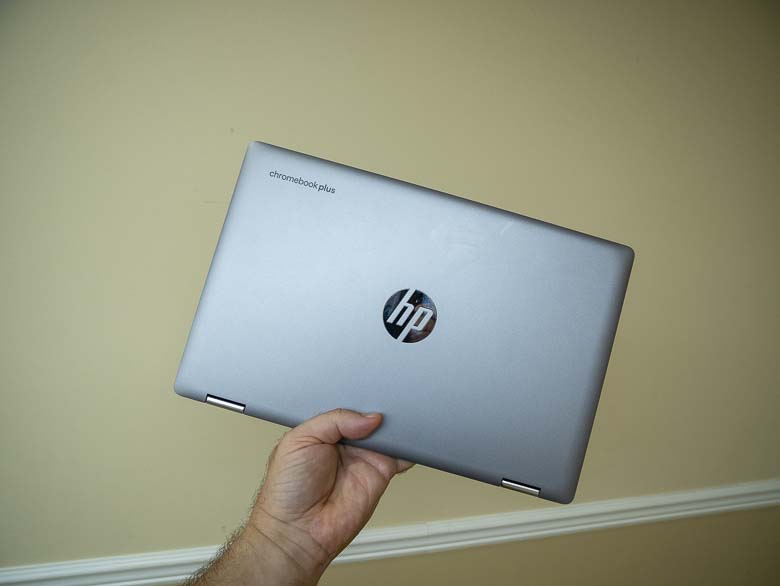
The grey plastic body feels sturdy. It’s certainly not high-end material, but it’s totally acceptable for this price range. Of course, we’ve got the “Chromebook Plus” and “HP” logo on the back for some branding.

Since this is an X360 Chromebook, that means the hinge flips all the way around the back to turn it into a tablet. Of course we can use “tent” mode as well as in above.
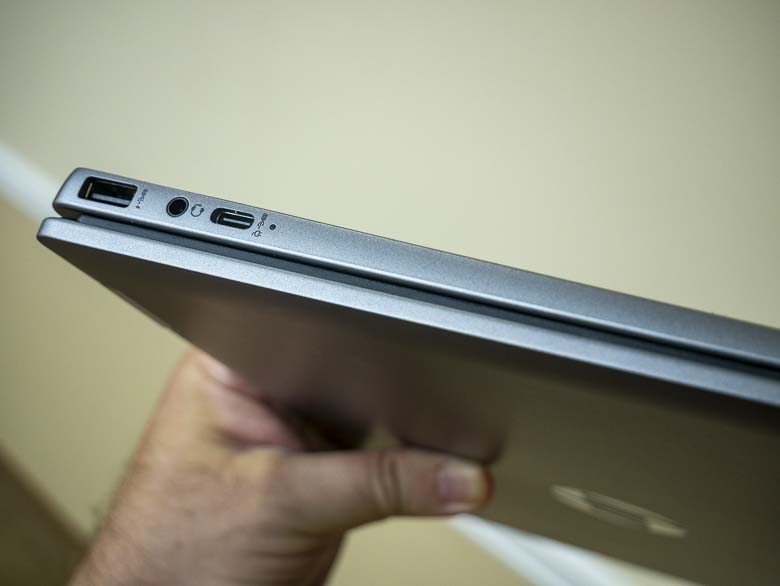
On the left edge side we’ve got a USB-A port, 3.5mm headset jack, and USB-C port.

The left side has another USB-C port, the power button, and volume up/down buttons. Both USB-C ports can work with the charger as well as other peripherals, so that’s good that you can use the charger from either side.

The hinges are pretty hefty thick metal pieces. Those should last a while. There’s some vents on the back edge for cooling as well.
Software
The HP Chromebook X360 comes with the Chrome OS operating system along with some “plus” features that regular Chromebooks don’t get. You get 12 months of Gemini Advanced for free and then after that, Gemini Advanced costs $20 per month.

The new Gemini app is included on the new updated Chromebook Plus devices. This is basically Google’s new generative pretrained transformer client app for generating all sorts of AI content. Mainly it does text to text and nicely saves your chats just like Chat GPT.

I used Gemini to write a LEMP install script for Linux and that seemed to work pretty well.

There are also some other Gemini AI integrations in Chrome. For example, any selected text can be rewritten with some of the above quick shortcut options or a custom prompt.
Conclusion
My previous Chromebooks have been $60 each, so the $430 price for the HP Chromebook Plus X360 feels awfully high, especially when I see much more capable Windows 11 laptops for $300. I love the tablet PC convertible form factor… on Windows PCs… but on Chrome OS the tablet mode doesn’t have much use since there isn’t a well integrated ink recognition system.
I do like that the Chromebook runs a version of Linux and Linux apps though. I love having Remmina and Gnome Evolution on it, but they are definitely slower to load than on a real Linux computer due to the emulation. So at least with that I can run some more powerful programs as well as manage servers nicely through SSH and remote desktop. I find myself using Remote Desktop to log into Windows machines more often than using Chrome OS itself to get things done.
The Gemini AI features are ok, but they’re not always right so you have to do your due diligence to make sure things are correct and are going to work correctly. Sometimes it’s easier to just do a regular web search than try to get the AI prompts right.
I feel like I would love the HP Chromebook Plus X360 a lot more if I could install Debian Linux with the XFCE desktop environment on it and it was a lot less expensive… like $100 or $200.
