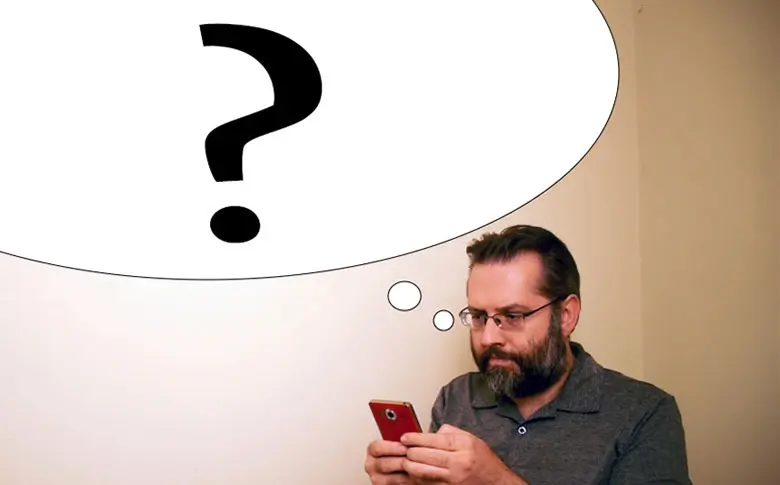This article was first published on Pocketnow JANUARY 27, 2017 8:34 AM
A while back, you may have seen Adam Doud’s article “A weekend with Allo: When tech geeks unite!” where a bunch of us tech geeks used Google’s new instant messaging app Allo to keep in touch while wandering New York City. I didn’t use it though because my newest Android phones either won’t turn on (HTC One) or don’t have any non-WiFi active internet access (Moto Z), and they all have crappy cameras compared to my Nokia Lumia 1020. So if anything important was decided, someone else would email me or call me. Having to switch our tech geeks group from communicating over email (which was working great) to Allo instant messaging (which isn’t platform agnostic at all), reminded me of the old days when instant messaging was new and actually had a reason for being.
IM was necessary in the 90’s
Back in the 90’s we had the advent of “instant messaging” programs. This was necessary on the public internet since electronic mail was largely a “pull” experience meaning the software on your PC had to periodically go out and check for messages. The messages didn’t just appear right away (“push”) as they do now. With “instant messaging”, we could have a little program running on the PC at all times (or while connected to dial-up) and whenever someone sent a message, it would pop up right away. ICQ was one of the first and most popular instant messengers at the time. AOL had an instant messaging function but that was only for AOL subscribers. Eventually they opened that up to anyone for free with the AIM software and that competed a lot with ICQ. Then Microsoft made one too called MSN messenger, which actually allowed you to send messages to AOL users as well. This was awesome news since having all of these incompatible instant messaging programs was a real hassle.
Switching IM programs with every other message
I had one friend who would exasperate the annoyance of running multiple instant messaging programs by starting a conversation on AIM, then replying on MSN, then replying to my reply on ICQ. Many of my other friends dreamed of a world where you only needed one Instant Messaging program and anyone could contact you. The Internet Engineering Task Force actually tried to develop an open-source platform agnostic instant messaging protocol. They founded the Instant Messaging and Presence Protocol Working Group in 1998 which worked to create the Extensible Messaging and Presence Protocol. This would have been great! The protocol was actually implemented by MSN Messenger, Google Chat, Jabber, AIM and Facebook Messenger at one point or another, but EVERYBODY has dropped support for the protocol (except maybe Jabber), and still none of the instant messaging programs are cross-app-compatible.
An IM app infestation
Now that smartphones are popular in this decade, we’ve seen a resurgence in instant messaging apps with a gabillion new ones that come and go fairly frequently. You probably have a special folder set up on your phone that contains a huge variety of internet-based instant messaging apps like: WhatsApp, Line, Telegram, BBM, Google Chat, Allo, Hangouts, Skype, Viber, WeChat, Kik, LiveProfile, Facebook Messenger, Tencent QQ, AIM, iChat, iMessage, Yahoo, ICQ, GroupMe, Vkontakte, Mail.Ru Agent, Odnoklassniki, Yandex chat, Mamba.Ru, Mig33, SINA Weibo, Renren, Fetion, Gadu-Gadu, MeinVZ and Jabber. I know it sounds like I’m just rambling gibberish right now, but all of those are basically proprietary programs designed to transfer text-based electronic messages from one client to another with varying degrees of extraneous features. The hassle of running multiple instant messaging apps and switching between them has increased exponentially.
Transferring text-based electronic messages from one person to another
Guess what, we already have a way of transferring text-based messages between electronic devices over the internet and it works with anything that has ever been able to connect to the internet. We call it Email and since about 2005 just about all email servers and email clients have supported “push” technologies for near-instant delivery just like the instant messengers of the 90’s. Those proprietary connections aren’t really necessary anymore. Exchange ActiveSync and the IMAP IDLE push technologies used by most email servers these days work really well.
But Instant Messengers are easier than Email
Are they really? Replying to an instant message usually happens like this:
- Tap app icon
- Tap thread to open conversation
- Tap text input field
- Type message
- Tap send
Replying to an email usually happens like this:
- Tap app icon
- Tap email message
- Tap reply
- Type message
- Tap send
Making email chat-like is only a matter of software design.
Both only take 5 steps. So, it’s just about exactly as easy to reply to an email as it is to reply to an instant message in that scenario. Where instant messaging improves the usability and efficiency of text-based communications is only when you already have the app open and are staring at the conversation. Ain’t nobody got time for that. That is one advantage though for streamlining rapid fire chat communications if both people do keep the app open at the same time and are watching the conversation in real time. You know, like Internet Relay Chat invented in 1988, but with proprietary lock-ins.
However, is there any reason why an email client couldn’t be made to sort emails as conversations and instantly load new messages into a conversation thread as you’re looking at it? No there isn’t, and Microsoft Send actually does (or did) that with Office 365 Business accounts. UPDATE: Hop Mail also does this really well! Getting that to work with other email accounts and servers should be pretty trivial. Tech support systems already do that kind of thing with tags in the subject line.
Instant Message programs become much less easy to use when they’re tied to specific devices. If I’m sitting in front of my computer and an instant message comes in on my phone, it can become really annoying to have to start using my phone to reply to those instead of being able to access the communications on the device I’m currently using. I can’t even get WhatsApp to run on a phone with no SIM card. Then when you’ve got a dozen instant messaging apps on your phone, switching between them becomes extremely annoying. With email, I need just one app and it’s probably already built into any new internet-connected device that I buy. I log in with my email address & password, and I’m done. No need to transfer accounts between phone numbers or whatever.
If you knew how to use email, you wouldn’t need a dozen messaging apps on your phone
Email management is far more robust
Other than the huge advantage that Email already works on everything and everyone already has an email account (it’s practically a requirement to be on the internet), another advantage is that email software (and servers) often have far more robust management features compared to instant messengers. In Outlook on Windows desktop, I can set up conditional formatting rules that make particular emails show up in specific colors to make them stand out from the others in my folder lists. That’s extremely useful for visually separating the important stuff. I can also make custom auto-reply rules based on keywords, or send notifications via SMS. For emails that have actionable items, I can flag them with reminders and they’ll show up in my task list. On Windows Phone 8, I can make a live tile People Group that animates and flips over when new emails arrive from specific people. On Windows 10 Mobile, I can pin a subfolder of email as a live tile and set specific notification settings and sound effects for that. On the server side, I can automatically apply categories to emails based on keywords, automatically filter them into specific subfolders, ignore specific threads or subject lines, and even set specific spam confidence levels based on any number of criteria. Even searching is extremely robust. It’s easy to find conversations and references from decades ago. Long before something like WhatsApp even existed. WhatsApp only recently got the ability to save outgoing messages in an outbox while you have no internet access… something email programs have had since the past century.
If only we had such powerful email management software on a phone!
What about security?
Most instant messengers these days require your communications to pass through their proprietary servers. That means everything is in one place so that if there is some kind of security compromise, everybody is vulnerable. With email there are millions of individual servers communicating with each other, so intercepting messages needs to be more focused on a specific domain, but capturing and reading the contents of emails can be pretty easy if you have access to the servers they pass through. You can of course add encryption to emails that require digital ID certificates on both ends and communications within a single domain can be secured even more strongly by running your own internal server (or server farm).
How do you deal with spam?
This is an easy one. Don’t let spammers know about your email address. Some of the best advice I heard a couple decades ago was to make a separate email address that you use for internet stuff like shopping sites, message boards, non-humans, etc. and keep another one only for real people like friends and family. With that, I can set notification settings and a priority-placed live tile/widget for my important friends/family emails and give less priority to the email accounts that are going to get all the spam. Of course I have a few other email addresses for work stuff as well. Spam blockers and filters on most servers are highly configurable with the ability to add real-time-block-lists that keep publicly known spammer servers out. With email, it’s possible to design clients that prioritize emails based on certain criteria. I can filter all of my VIP emails into a sub folder and add specific notification sound effects to that folder in order to keep those messages up front while subduing the extraneous noise. I can even set an email account to be completely exclusive and only allow incoming emails from specific people (for example, the ones in my contact list). That kind of thing isn’t really possible with most instant messaging apps. Most instant messaging apps are just always obtrusive as long as they’re installed and it’s very difficult to sort out the unwanted messages.
Emoji and Stickers are fun!
Yeah, ok, but guess what… most of those are just regular animated GIF graphics that we’ve been able to embed in emails since email clients started supporting the HTML format decades ago. Sure, some email clients still don’t support playing animated GIFs, but there’s nothing keeping them from doing so and there’s nothing keeping me from inserting inline graphics into HTML emails. Some email clients actually automatically replace ASCII emoticons with graphical emoji. Some email clients in the past, Pocket PC 2000 for example, even had quick access buttons for adding voice recordings and handwritten digital ink to emails.
Message delivered and read notifications
Many instant message apps these days have little icons that indicate when the message was delivered as well as when it was read. That’s a pretty great feature for the stalkers out there who get annoyed when people don’t reply to their messages right away and are wondering where the other person is. Of course, this has been possible with email for a very long time. Exchange Server has supported read receipts and delivery receipts at least since the 90’s when I first started using it. Unfortunately, not all email servers treat read receipts the same way or at all. So that’s an aspect of email that’s hit or miss, but of course the feature is absolutely possible.
Do you really want your personal phone number out there?
Another thing that seems really naïve to do is putting your personal phone number into an app folder full of proprietary web-based instant messenger apps. A lot of the new ones these days associate your account with your phone number instead of a username/password log-in. This makes things easy on the user since they don’t need to remember a password, and the app developers can scan your contacts list, cross reference it with all the other users that have installed their app, and show you a list of who you know that is already using this particular instant messaging app. It makes contacting your friends (who have installed the app) really easy, but it’s also kind of a creepy invasion of privacy especially if the company who developed the app decides to change the privacy policy later on (like WhatsApp recently did).
Email will probably be around forever
Another huge disadvantage of all of these proprietary instant messenger apps that require you to peer-pressure your friends into downloading the app and signing up for an account is the fact that they change so frequently. Skype is going to completely stop working on Windows Phone 8, 8.1 and Windows RT next year (and never worked on Xbox 360). WhatsApp has changed their policies and will be sharing your info with Facebook. They’re also dropping support for a good number of platforms in 2017. MSN Messenger no longer exists. Facebook Messenger is going to require a ridiculous 2Gb of RAM on your phone soon and is becoming quite bloated. Instant messenger apps get bought up by other companies and support stagnates all the time. Other instant messengers have added tons of annoying ads once they started getting popular… and subsequently died off in popularity. Email has none of those problems, especially if you own your own domain so that you can switch email services whenever you want (or set up your own server). It’s just like old land-line telephones; you can get one from anywhere (build your own), plug it in and it’ll work.
You can’t get WhatsApp on the awesome old Nokia N8, but email still works.
What about SMS/MMS texting?
SMS and MMS (short message service and multimedia message service) were invented in the 1980’s as a means for sending text-based electronic messages between mobile phones over wireless networks (originally GSM networks). Multimedia message system obviously added the ability to include more than just text, such as pictures, videos, and audio attachments. SMS/MMS texting really started taking off when cross-network communications were enabled around the turn of the century. The reason we needed SMS was because mobile phones didn’t have internet access and therefore couldn’t send/receive regular email. Texting was an inexpensive work-around for that limitation and including the advantages of being “pushed” to the receiving device long before the wide variety of email servers became capable of push. I remember using some smartphones that actually used SMS to initiate an email “pull” when a particular email was seen on the server.
Today, there’s a heavy interest in being able to send and receive SMS/MMS messages on desktop PCs, tablets, and laptops. Apple has a feature called Continuity that lets you do that via iMessage apps on your Macs & other iOS devices logged in with the same Apple ID. Microsoft has SMS sync and relay built into their new Skype Preview app on Windows 10. Google has SMS capabilities in the Google Voice service that’s accessible from any browser. Back in 2005, we had PC apps for Windows Mobile that let us connect to the smartphone and send/receive SMS as well. All of these hacks to get SMS on more internet-connected devices seem a lot like how email has already been working the whole time. To this day, none of those SMS sync services work between platforms though. I can access my email conversations from practically anything that has internet access by (in many cases) simply typing my email address & password into the email program built in. And since I’ve set my Google Voice phone number to forward all text messages to an email account, I can reply to those from any internet-connected device too. It really makes SMS feel unnecessary and extremely obsolete… as long as I’ve got internet access. SMS still shines in those areas where GSM may have reception, but the data connection does not. Those no-internet situations are becoming far less frequent though, and SMS conversations have remained far less manageable and far less capable than email.
Just make better email apps!
The bottom line is, we don’t really need a gabillion different ways to send text-based electronic messages to each other. What we need is a single standard that everyone can communicate on and some more customizable/flexible ways to send and manage those messages. Maybe you want a messaging program that sorts your messages in a chat window with blue and green bubbles and a cute background image. Maybe I want a messaging program that puts all the incoming messages in an “Inbox” folder where I can color code everything with categories and hit the flag button to add them to my task lists or write macros that auto-respond to specific keywords. The interface I like and the interface you like shouldn’t interfere with our ability to send text-based electronic messages to each other!
Conclusion
There seem to be a lot of people and companies that want to replace your open electronic internet communications with their own proprietary systems that lock you in to a particular service. If you’re overwhelmed with email, it might be because you haven’t learned how to take advantage of some of the great management features out there. One of the best ways to get a handle on your email is to keep separate accounts for separate uses. My email account that only friends & family know about is completely noise free. That’s where my priority conversations are and it works on everything that has an internet connection.
These other instant messaging companies want to lock you in to their specific service so that once you start depending on it, they can start sending advertisements and make lots of money. We know this because it’s all happened before. They want you depending on their apps/services because you are the product.
A clever developer could probably collapse the whole instant messenger market by designing a platform agnostic email client that supports all the things email does already, but adds a more chat-like experience interface. Stickers, emoji, backgrounds, etc. could all be easily added as HTML embeds. Conversations could easily be organized with subject or header tags. Then some open-source standard-API server extensions could be added for things like read-receipts and presence sharing so that all email servers could be updated with IM-like capabilities while maintaining backwards compatibility with all existing email programs. We did it with the world wide web and HTML standards compliant browsers that can load any website. Why can’t we do it with electronic text-based communications?